ReVanced Manager is an open-source project that allows you to modify Android apps like YouTube, Twitch, Spotify, Facebook, Twitter (X) and many others.
Version: 1.20.1
What is ReVanced Manager?
Vanced is no longer being updated and doesn’t work anymore. After it happened, a team of enthusiastic developers created ReVanced Manager, which blocks ads and adds extra features to many popular Android apps like YouTube, YT Music, Twitch, Reddit, Spotify, and Twitter (X).
With ReVanced, you can patch 50+ apps through one Manager. You no longer need to download individual mods for each app, and you don’t even need a rooted device.
Simply download the ReVanced Manager APK, install it, and modify apps in a few clicks!
App Details
| Name | ReVanced Manager |
| Developers | 45+ Contributors |
| Size | 42.3 MB |
| Version | 1.20.1 |
| Price | Free, GPL-3.0 license |
Why Choose ReVanced Manager?
Patch 50+ Apps
With ReVanced Manager, you can enhance and customize over 50 different apps, giving you extra options and features.
No Ads
Manager removes advertising across most of these apps, so you can use them without interruptions, sponsors, and spam.
Free & Open-Source
ReVanced is free and open-source, covered by the GPL 3.0 license. You can download it and even change it without paying anything.
Repair Broken Features
If an app update breaks or removes a feature you love, ReVanced can help fix it, keeping your apps the way you want.
Downloads
This feature enables downloading videos on YouTube up to 4k and 60 FPS, so you can watch them offline on your device.
Vanced Legacy
ReVanced Manager continues Vanced’s legacy with advanced features and new growth opportunities.
Screenshots
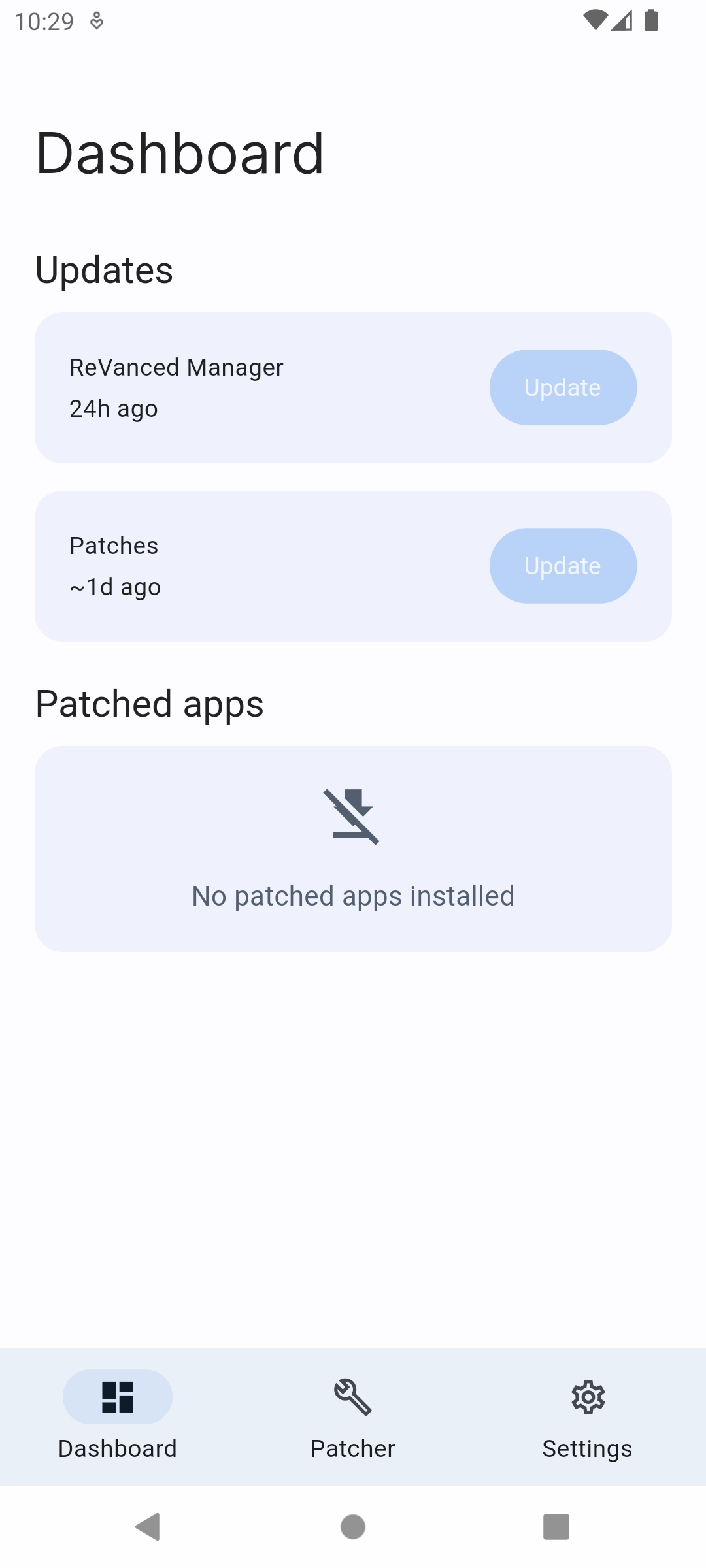
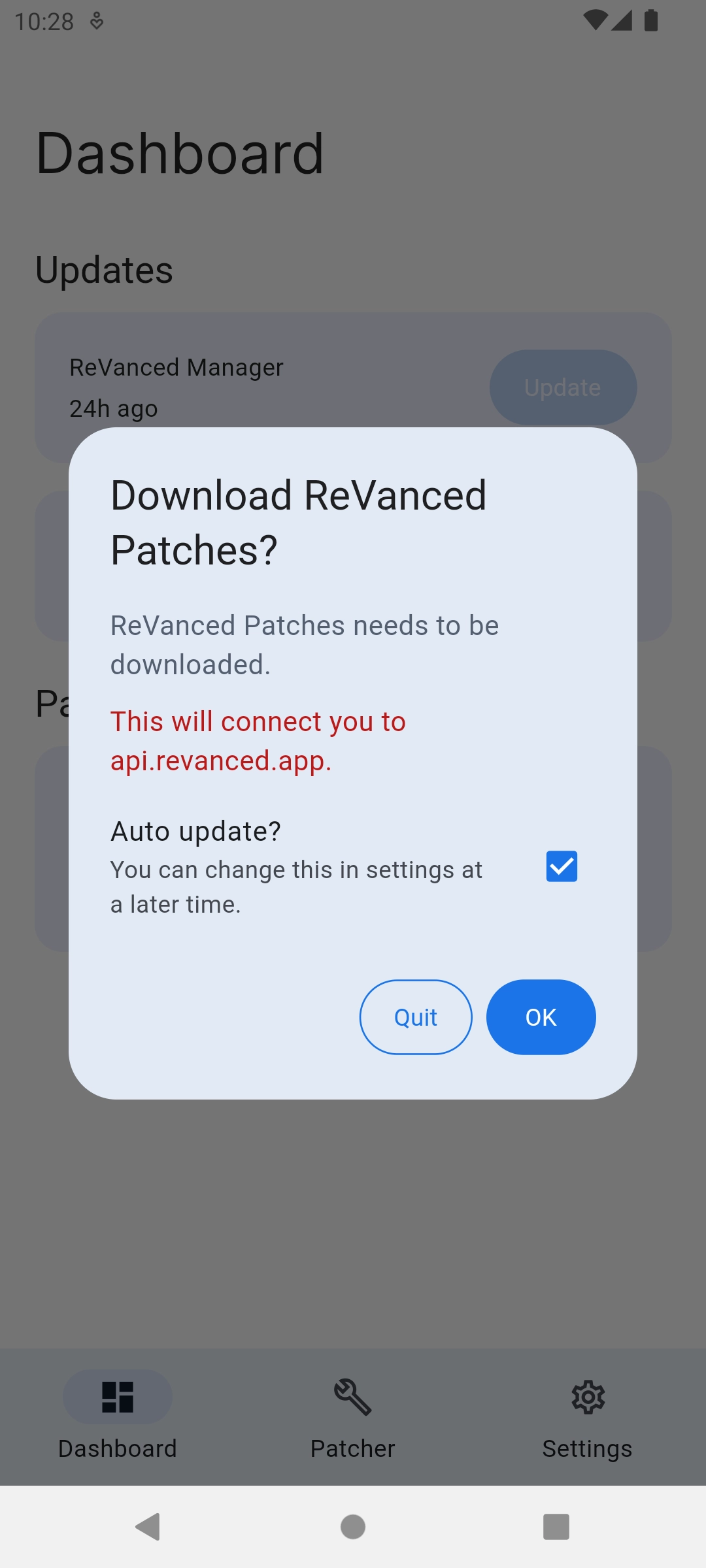
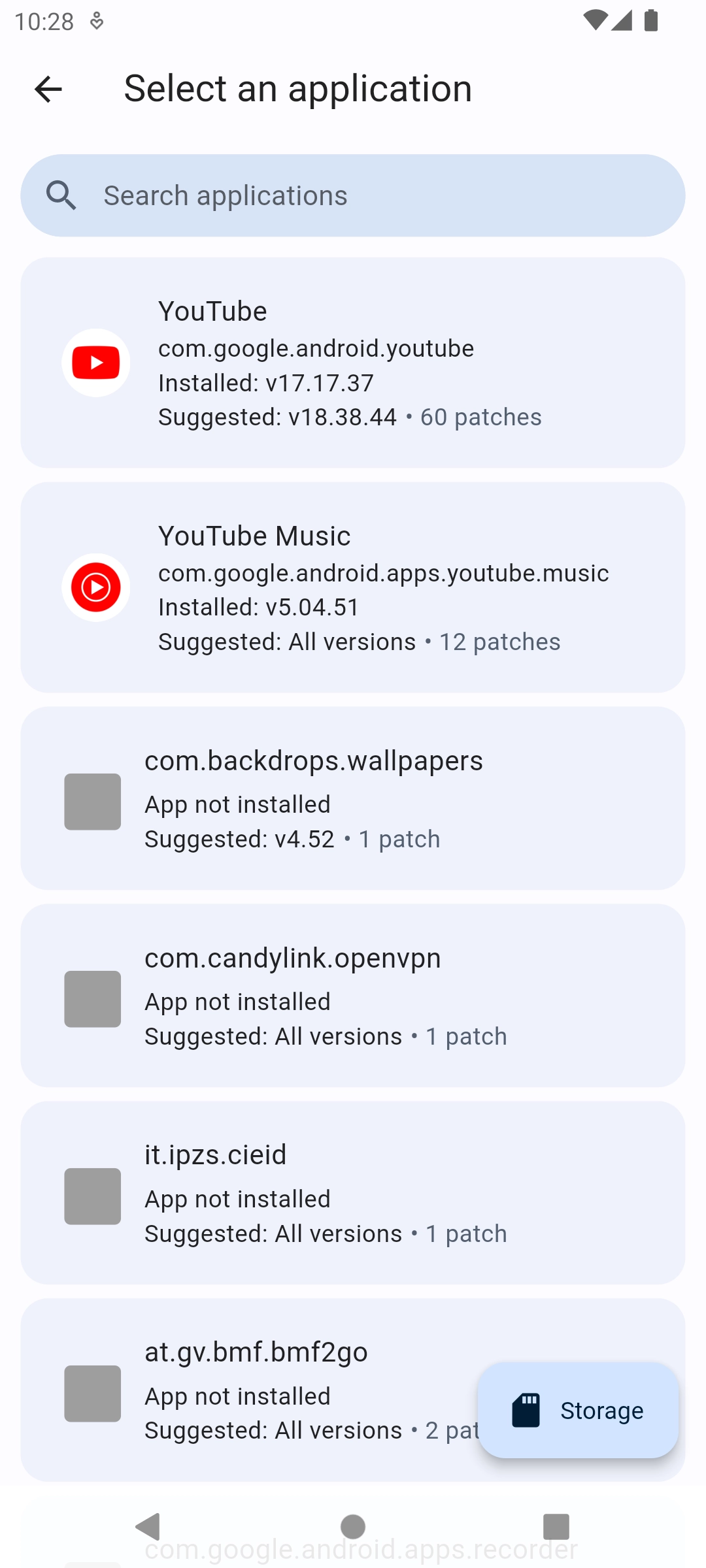
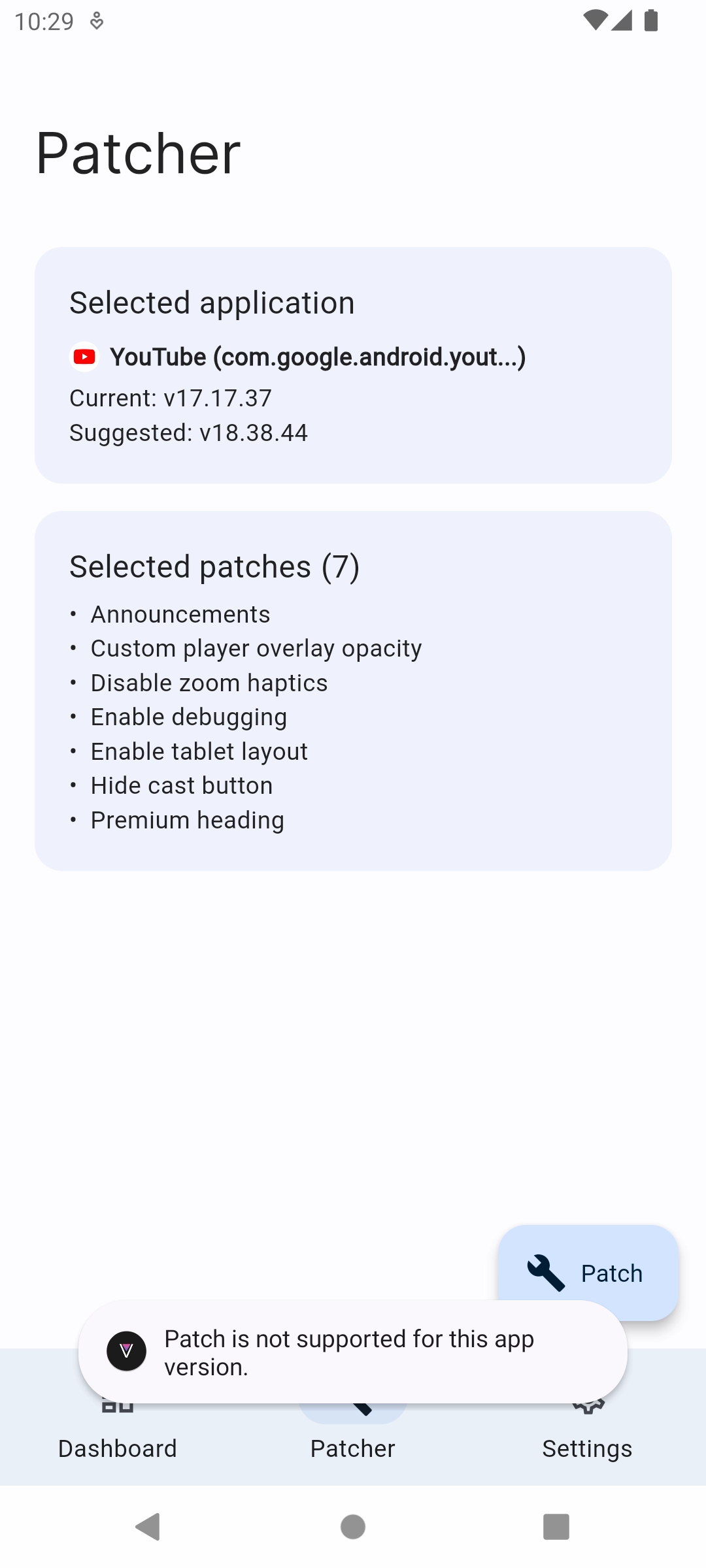
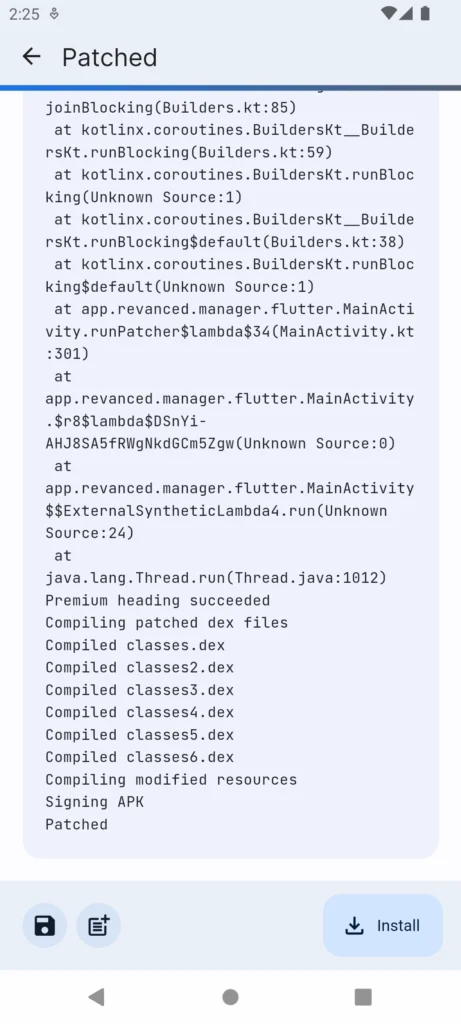
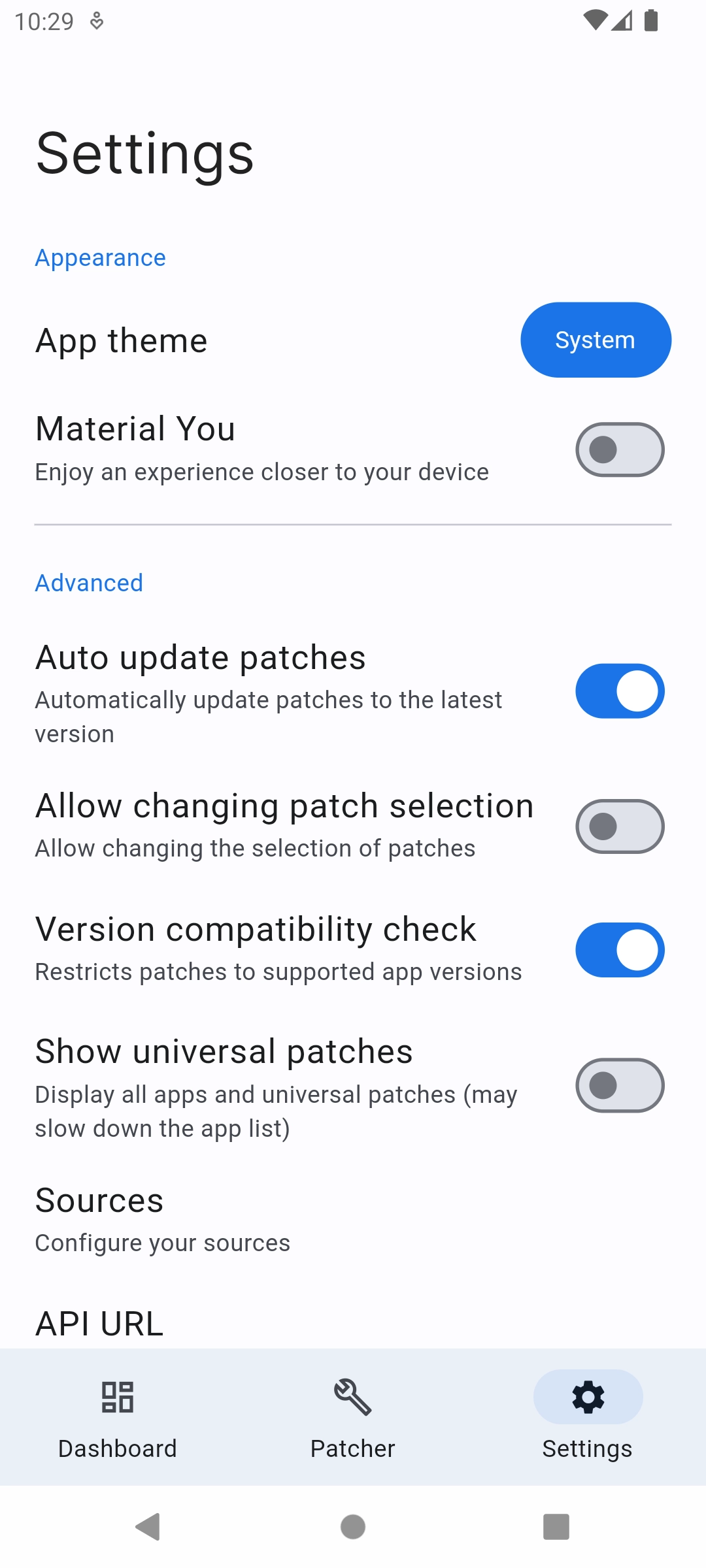
Supported Apps
Hides inbox ads
Disables typing indicator
Disables switching emoji to sticker
YouTube
Downloads
Return YouTube Dislike
Custom themes
SponsorBlock
No ads
MicroG support
Twitch
Blocks video & audio ads
Blocks embedded ads
Shows deleted chat messages
Auto claims Channel Points
Twitter (X)
Removes ads
Adds dynamic colors
Hides recommended users
Hides inbox ads
Disables typing indicator
Disables switching emoji to sticker
Hides ads
Disables screenshot popup
Unlocks premium Reddit icons
Removes ads from the timeline
Adobe
Unlocks premium
Disables mandatory login
and 50+ more!
How to Install ReVanced Manager?
Step 1. Download the latest ReVanced Manager APK.
Step 2. Click on the APK file to install it as a standard Android app.
Step 3. You’ll receive an Android message about installing apps from unknown sources. Simply allow it to continue.
Step 4. After the installation is complete, open the app and start using it.
How to Use ReVanced Manager?
Customizing apps with ReVanced is easy, takes a few minutes, and doesn’t require a rooted device. Let’s start!
Preparation. Turn off Google Play Protect, disable or uninstall the app you want to modify (for example, YouTube), and download its latest APK from apkmirror.com (NOT a bundle).
Step 1. Open the ReVanced Manager.
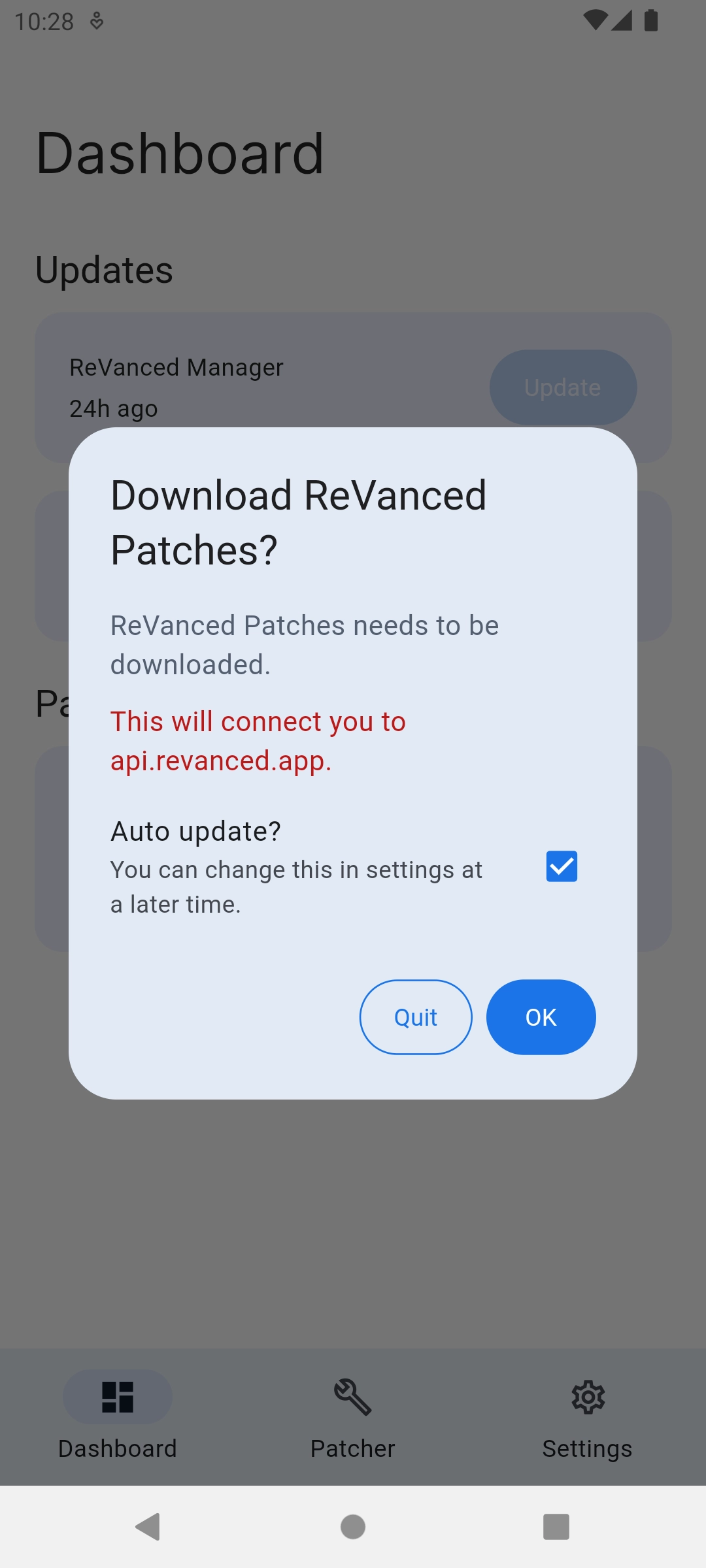
Step 2. Go to the “Patcher” page and download available patches.
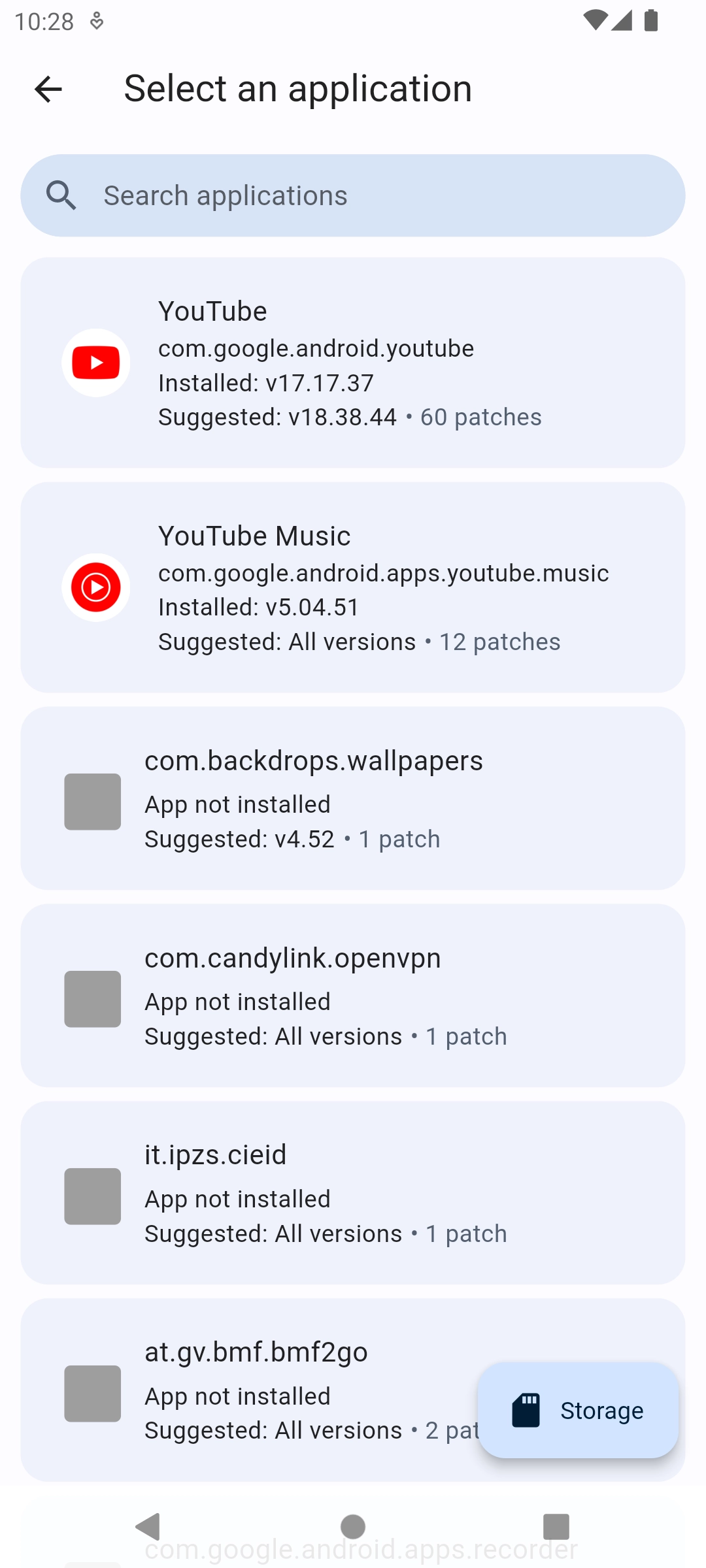
Step 3. Select the application that you want to modify. You must install it before making any modifications.
Step 4. Choose the patches that you’d like to use.
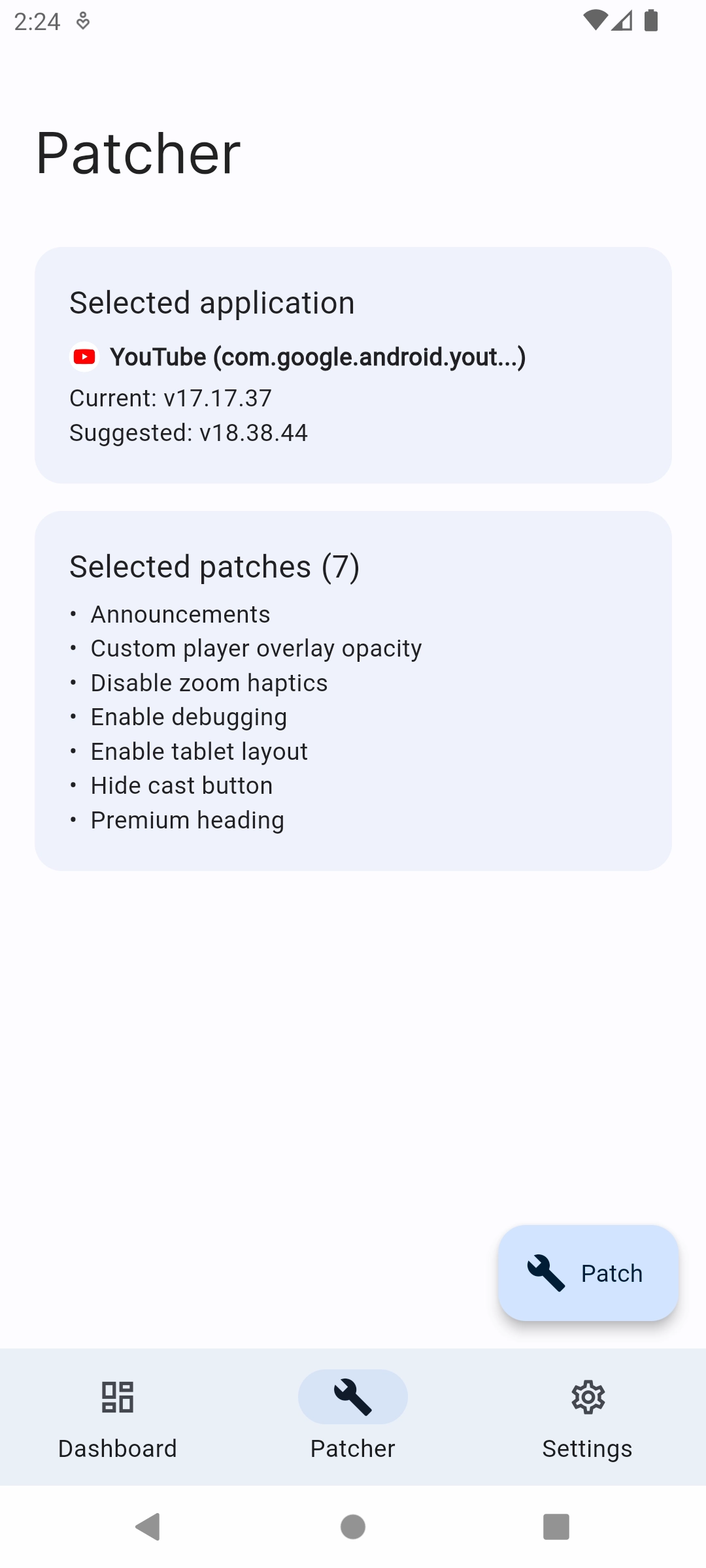
Step 5. Click the button to apply patches. For non-root devices, use “Install.” For rooted gadgets, use “Install as Root”.
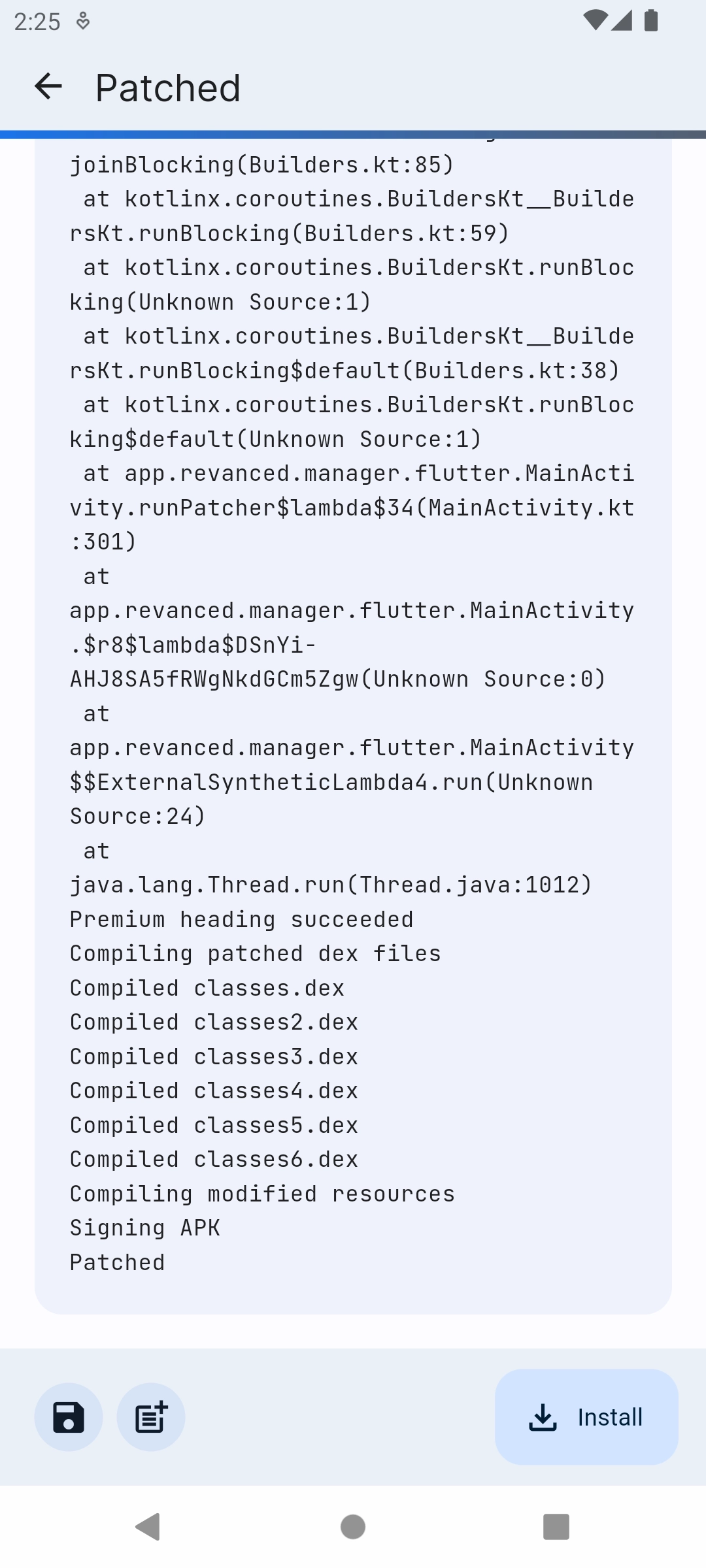
Step 7. You may see a standard security message from Android. Don’t worry – accept it and continue with the update process.
And that’s it! Once the update is finished, the ReVanced Manager will show “Patched” at the top of your screen.
This means that the new features are now available for you to use. Open your app and enjoy the updated version!